Step 9. Display and build word based attendance analysis report.
In this final step you can display and build the Word based attendance sheet. For this, click "Build Attendance Document (Subject Wise)" under "Attendance" menu as shown in Figure 9.1.
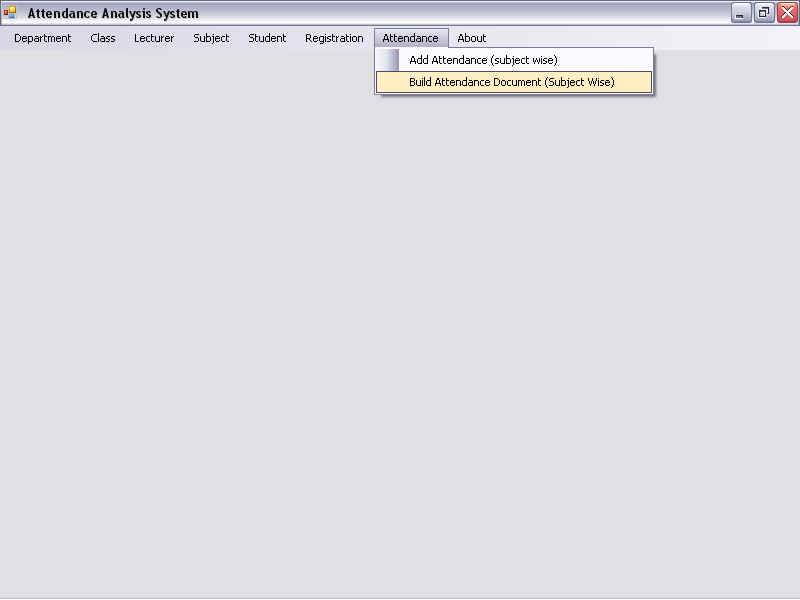
Figure 9.1 Attendance
>> Build Attendance Document (Subject Wise)
Then "Build attendance Document (Subject wise)" form will be displayed as shown in Figure 9.2. Here you have to first select Department Name, Class Name, Semester, Subject Name and Lecturer Name then click on "Show Attendance". It will display attendance sheet at the middle of screen as show in Figure 9.2.
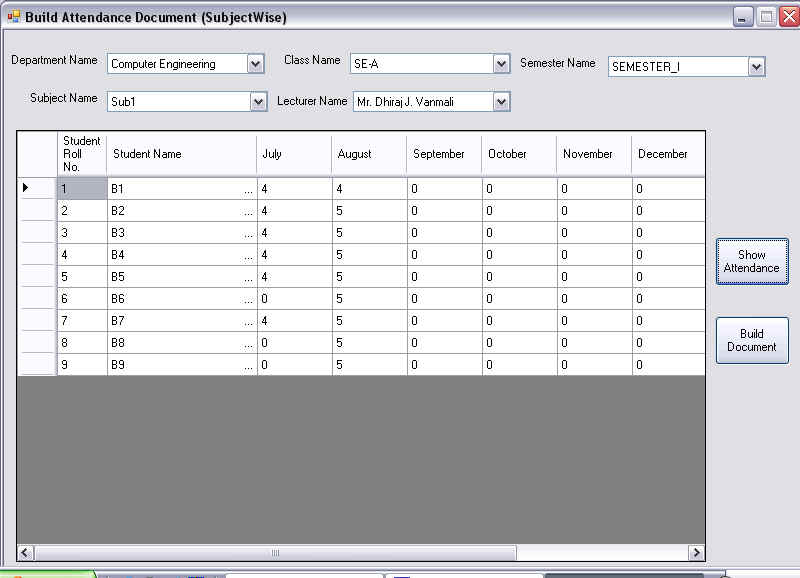
Figure 9.2 Build attendance
Document (Subject wise)
Now if you want to build Word based attendance report just click on "Build Document". It will create a new word document which will consists of department name, class name, semester, subject name and lecturer name will be add to new word document as shown in Figure 9.3.
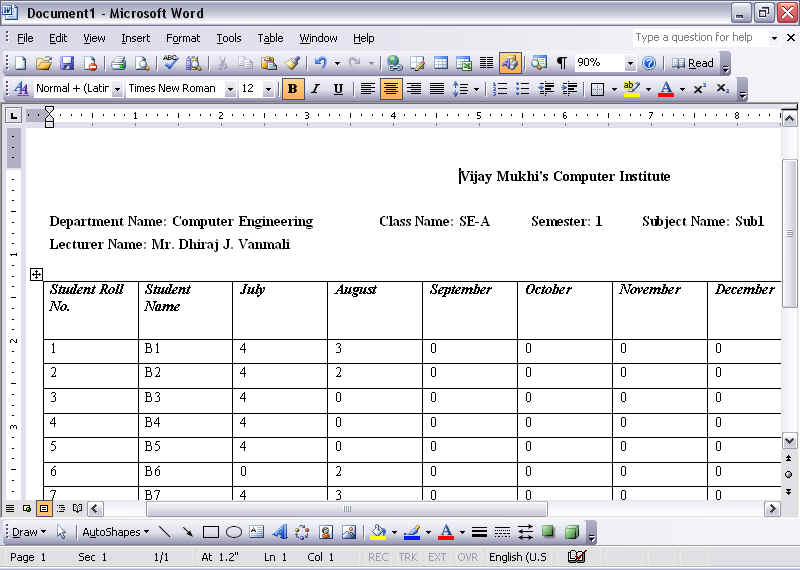
Figure 9.3 New Word Document along with attendance sheet.