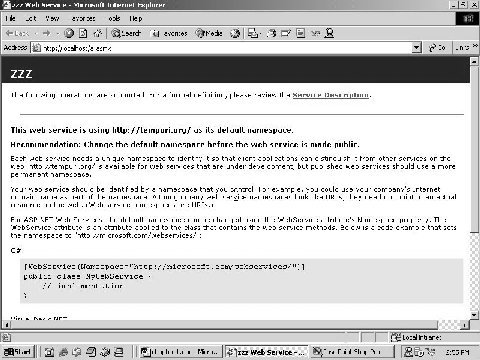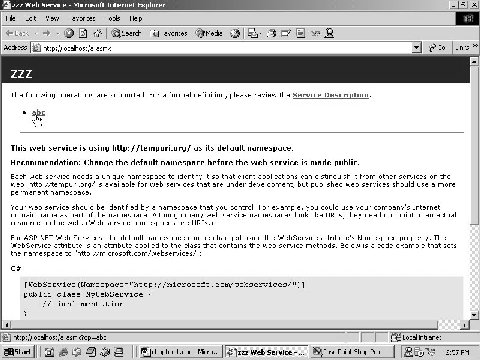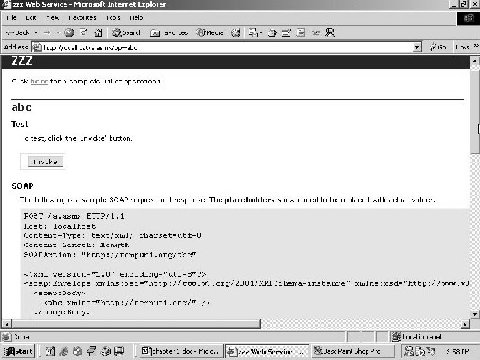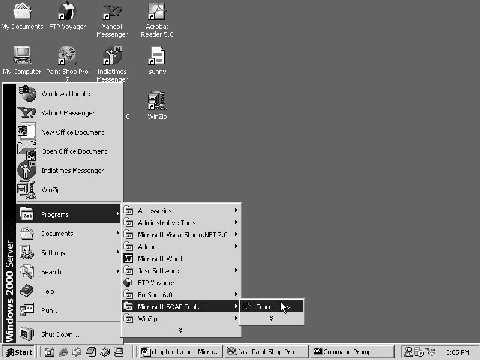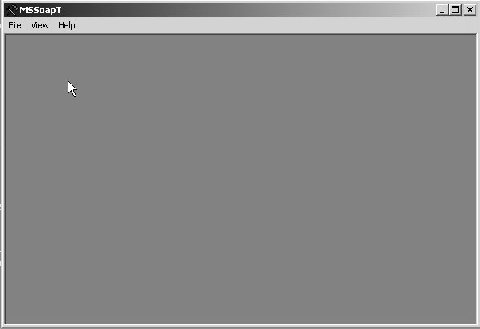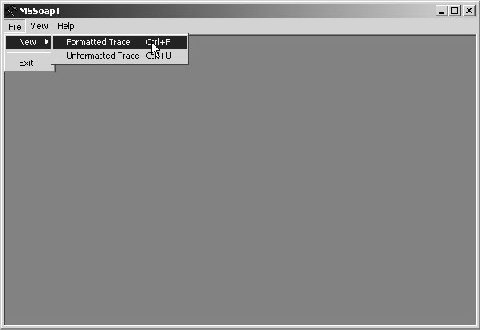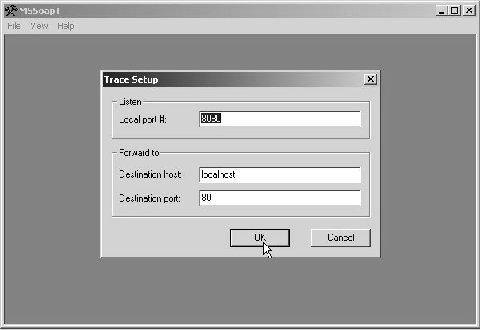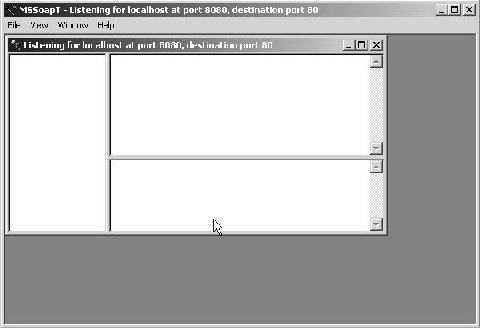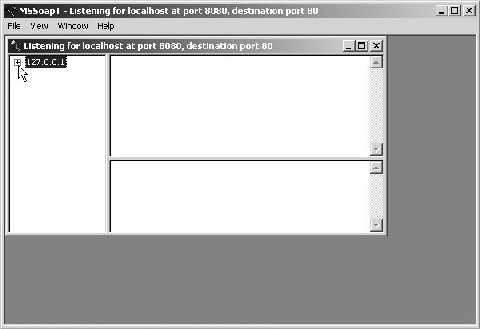![]()
1
Introduction to Web Services
We embark upon our subject of Web Services with the primary assumption that you have read either our book on ASP.NET, or any one of the innumerable others, strewn all over the market. So, we will not submerge ourselves into every microscopic detail about either the C# programming language or ASP.NET. This book is fully dedicated to the understanding and building of Web Services, since Microsoft has precluded all the other options for building commercial applications for the Net. A Web Service is a piece of program code placed on the Server, such that it can thereon be accessed or executed by the entire world.
Create a file named a.asmx in the folder c:\inetpub\wwwroot, with the contents laid down below. IIS, the web server on our machine, makes this directory the root or home directory.
a.asmx
public class zzz
{
public string abc()
{
return "vijay";
}
}
Enter the following URL in Internet Explorer:
http://localhost/a.asmx
On doing so, an error will be displayed with the following message:
Output
Parser Error Message: The page must have a <%@ webservice class="MyNamespace.MyClass" ... %> directive.
Before we advance any further, a few fundamental concepts need to be addressed immediately. Even though the file has the extension of asmx, it has a striking resemblance to a C# program. The error is a fitting testimony to the fact that the IIS web server is capable of recognizing and handling files that have the asmx extension. Hence, it seeks out the WebService directive. This WebService directive provides information to the web server about the class that represents the functioning of a WebService. And, since every asmx file must commence with this directive, we incorporate this directive into the asmx file.
a.asmx
<%@ WebService Language="C#" Class="zzz" %>
public class zzz
{
public string abc()
{
return "vijay";
}
}
In C#, all the code is encompassed in classes. The class named zzz contains a function named abc, which returns a simple string of 'vijay'. On entering the URL of http://localhost/a.asmx in Internet Explorer, a page bursting with information gets displayed. However, there is no function by the name of abc for execution.
IIS is cognizant of the fact that an asmx file encloses code that others may call remotely. Therefore, on stumbling upon a file with the extension of asmx, it displays the following large html page:
|
|
|
Screen 1.1 |
For IIS, the asmx extension denotes Web Services. The language attribute has the value of C#. This indicates that the code is written using the C# programming language. The value of C# can be replaced with any other .NET compatible language. The Class attribute points to the class that contains the code, which is to be exposed to the world.
a.asmx
<%@ WebService Language="C#" Class="zzz" %>
using System.Web.Services;
public class zzz
{
[WebMethod]
public string abc()
{
return "vijay";
}
}
The sole process of converting a normal function into a WebService is by augmenting it with the WebMethod attribute. On introducing this attribute, you will observe the browser screen change, as shown in Screen 1.2.
|
|
|
Screen 1.2 |
|
|
|
Screen 1.3 |
Function abc is now a hyperlink. Clicking on it would lead to a display of another screen containing a button labeled as 'invoke'.
Now, a click on this button will display the URL with the following address: http://localhost/a.asmx/abc?. It would also display the following XML file in the browser:
Output
<?xml version="1.0" encoding="utf-8" ?>
<string xmlns="http://tempuri.org/">vijay</string>
This file makes a debut with the xml directive, followed by the encoding used. The utf-8 encoding can be regarded as a technical term representing English-like statements. The succeeding line embodies the return value of 'vijay' in a string tag. The namespace for the string tag is specified by employing the xmlns attribute, with the value of tempuri.org.
The above program named a.asmx would be considered to be ineffective, if it was capable of being invoked only from the browser. This is due to the reason that, not everyone would desire to access a WebService from a browser. Furthermore, on certain occasions, the user may not be comfortable, using the user interface either. To surmount these limitations, a program written in the C# programming language has been provided, whose sole mission is to call the Web Service abc, of the server. Create a subdirectory named www on C drive and enter the following program in a file named zzz.cs:
zzz.cs
public class zzz : System.Web.Services.Protocols.SoapHttpClientProtocol
{
public static void Main()
{
zzz a = new zzz();
string b;
b = a.abc();
System.Console.WriteLine(b);
}
[System.Web.Services.Protocols.SoapDocumentMethodAttribute()]
public string abc()
{
Url = "http://localhost/a.asmx";
object[] results = Invoke("abc", new object[0]);
return (string)results[0];
}
}
>csc zzz.cs
>zzz
Output
vijay
Compile the program, using the compiler command csc. This command creates an executable file, which can be executed to view the output of the program. On doing so, the return value of the function i.e. 'vijay', gets displayed on our console.
In file zzz.cs, class zzz derives from class SoapHttpClientProtocol, which in turn, has been derived from the following classes:
• HttpWebClientProtocol
• WebClientProtocol
• Component
• MarshalByRefObject
The class SoapHttpClientProtocol has the essential infrastructure to call a Web Service from the server.
To begin with, we create an instance 'a' of class zzz in the Main function. Then, we call function abc from it. This function is defined in the same class, but with an attribute called SoapDocumentMethodAttribute. The attribute is not passed any parameters. However, this attribute influences the mode of communication that is employed between the Client and Server.
In abc, the value of the Url property is assigned the name of the server, which contains the remoted code. Since the programs are being run on our local machine, the url is specified with 'localhost'. The file containing the web service code is named a.asmx. The Url property is not defined in the program, since it originates from the WebClientProtocol class.
After defining the Url property, a function named 'Invoke' is called with two parameters. The remote function is specified as the first parameter. An array of objects containing the parameters to the remoted function, is furnished as the second parameter. Since abc does not take any parameters, an array of objects of size zero, is supplied as the second argument. Inexplicably, the Invoke function executes the abc function, which dwells in class zzz within the a.asmx file on the server.
Although in our case, the client and server are located on the same machine, in real life, they could be poles apart in terms of their geographical locations. On completing the execution of its code, this function returns the string 'vijay' to the client. The return value is stored in an array called 'results', having a datatype of 'objects'. Since 'vijay' is the only value returned, it gets copied into the first member of the array. The value is type cast to a string, and thereafter, duly returned while quitting the function. This value is stored in the string variable b, and then, displayed to the user.
All the activities that have been accomplished so far, are ensconced in the realm of sheer magic. This is by the reason of the mystery that shrouds the mechanism of communication between the client and the server.
One of the acronyms that you are sure to encounter very often in this book is SOAP, which stands for the Simple Object Access Protocol. The client and the server talk to each other by employing SOAP.
So, lets understand what SOAP is all about. We work under the assumption that you have downloaded and installed the SOAP toolkit that is available on the Microsoft site. This toolkit contains a Trace program, whose singular task is to display the data sent by the Client to the Server.
Now, run the Trace Utility. Its output is shown in Screen 1.5.
|
|
|
Screen 1.4 |
|
|
|
Screen 1.5 |
|
|
|
Screen 1.6 |
Click on the File-New-Formatted Trace menu option, as shown in Screen 1.6.
|
|
|
Screen 1.7 |
On doing so, a dialog box appears, containing the number 8080, as shown in Screen 1.7. Since the given value seems acceptable, click on OK. The Screen 1.8 displays the new window.
|
|
|
Screen 1.8 |
Now, let us carry out slight modifications in the program, in order to include the following code:
zzz.cs
public class zzz : System.Web.Services.Protocols.SoapHttpClientProtocol
{
public static void Main()
{
zzz a = new zzz();
string b;
b = a.abc();
System.Console.WriteLine(b);
}
[System.Web.Services.Protocols.SoapDocumentMethodAttribute()]
public string abc()
{
Url = "http://localhost:8080/a.asmx";
object[] results = Invoke("abc", new object[0]);
return (string)results[0];
}
}
Only one minor modification has been effected to the zzz program. The number 8080 has been assigned after a colon, with the machine name, while assigning a value to the Url property. On recompiling and executing the program, the output that is displayed, is the same as was seen earlier. But now, we also see a + sign in the first window of the trace program, as depicted in Screen 1.9.
|
|
|
Screen 1.9 |
Clicking on the + sign displays Message 1. If you click on this node, the output in the two panes undergoes transformation. This is reflected below.
Client: SOAP Request
<?xml version="1.0" encoding="utf-8" ?>
<soap:Envelope xmlns:soap="http://schemas.xmlsoap.org/soap/envelope/" xmlns:xsi="http://www.w3.org/2001/XMLSchema-instance" xmlns:xsd="http://www.w3.org/2001/XMLSchema">
<soap:Body>
<abc xmlns="http://tempuri.org/" />
</soap:Body>
</soap:Envelope>
Server: SOAP Response
<?xml version="1.0" encoding="utf-8" ?>
<soap:Envelope xmlns:soap="http://schemas.xmlsoap.org/soap/envelope/" xmlns:xsi="http://www.w3.org/2001/XMLSchema-instance" xmlns:xsd="http://www.w3.org/2001/XMLSchema">
<soap:Body>
<abcResponse xmlns="http://tempuri.org/">
<abcResult>vijay</abcResult>
</abcResponse>
</soap:Body>
</soap:Envelope>
In the networking world, every packet that flows to and fro, passes through a number of layers. The first layer is the Internet Protocol (IP). It is first followed by the TCP or Transmission Control Protocol, and finally, by the Application Layer. The Application Layer may contain any of the following protocols:
• HTTP for the World Wide Web
• SMTP and POP3 for the E-Mail protocols
• FTP for File Transmission, and so on.
The higher-level protocols could be any one of the vast array of protocols. Hence, there is an inevitable requirement for a mechanism for identifying the protocol. This is achieved as follows: When two computers talk to each other, the packets that are created, are stamped with a number. In the TCP/IP world, this number is given the nomenclature of 'port number'. Different protocols use distinctive port numbers as given below:
• HTTP protocol uses a port number 80. So, every packet on WWW that follows the HTTP protocol, is stamped with this number.
• Email packets that are sent, have the port number of 25.
• Email packets that are received, have a port number of 110.
• FTP packets have the port number of 21 marked on them.
As a consequence, a singular machine is capable of handling multiple applications, since they run on different protocols. The first 1024 protocols are reserved by the Internet Standards Body called - the Internet Assigned Numbers Authority (IANA).
By default, every web server listens on port 80, which is indicative of the fact that, it accepts packets that have the number 80 imprinted on them. There is no need to cite the port number exclusively, since the default values are taken into consideration. Alternatively, even if the url had been stipulated as http://localhost:80/a.asmx, events would have occurred in the same manner. The http protocol imprints the port number of 80 on every packet that it sends across.
After having altered the port number to 8080, the client packets shall now connect to port 8080, rather than to port 80. At this port number, there is a Trace program from Microsoft that waits to receive packets, instead of a Web server. The trace program ferrets out whatever information is of any significance to it, and thereafter, it acts as a client, in that, it sends the packet to the http or web server that is listening on port 80. The return packet arrives back at the trace program. This is because, as far as the server is concerned, the trace program is a client. The invoke function is the one that generates the request packet and makes some sense out of the response packet.
Before we proceed any further and delve upon what SOAP is all about, let us simulate the working of the Trace program, i.e. we need to write a program that would be similar in functionality to the Trace program and would also incorporate the workings of the Invoke function.
a.cs
using System;
using System.Net;
using System.Net.Sockets;
using System.Text;
using System.IO;
class zzz
{
public static void Main()
{
TcpListener t = new TcpListener(8080);
t.Start();
Socket s = t.AcceptSocket();
byte [] b = new byte[1000];
int h1 = s.Receive(b);
String a = Encoding.ASCII.GetString(b);
System.Console.WriteLine(a);
byte [] c = new byte[10000];
int h2 = s.Receive(c);
String a1 = Encoding.ASCII.GetString(c);
System.Console.WriteLine(a1);
}
}
Write the program in a text file named a.cs, within the folder proxy3, and compile it using the command csc a.cs.
At the outset, run the program executable a.exe, which is located in the proxy3 folder. Confirm that the trace program from the Soap Toolkit is turned off. Then, execute the zzz program. If the client throws an exception, it can be safely ignored for the moment. Our prime concern at the moment is the output in the proxy3 folder.
Output
POST /a.asmx HTTP/1.1
User-Agent: Mozilla/4.0 (compatible; MSIE 6.0; MS Web Services Client Protocol 1.0.2914.16)
Content-Type: text/xml; charset=utf-8
SOAPAction: "http://tempuri.org/abc"
Content-Length: 299
Expect: 100-continue
Connection: Keep-Alive
Host: localhost
<?xml version="1.0" encoding="utf-8"?>
<soap:Envelope xmlns:soap="http://schemas.xmlsoap.org/soap/envelope/" xmlns:xsi="http://www.w3.org/2001/XMLSchema-instance" xmlns:xsd="http://www.w3.org/2001/XMLSchema">
<soap:Body>
<abc xmlns="http://tempuri.org/" />
</soap:Body>
</soap:Envelope>
If you have an eye for detail, you would probably have noticed that the second half of the output is identical to the output of the Trace program. Well begun is half done! We have successfully replicated partial functionality of the Trace program. The above output is the outcome of the Invoke function, which is achieved when packets are sent to the web server.
Initially, let us comprehend the above program, which for varied reasons, can be called a Web Spy. A TcpListener object t is a class that encapsulates the tcp layer for a web server. The int parameter 8080 signifies the specific port number on which, the server shall keep a listening watch. The presence of this class makes writing of servers a breeze and a pleasure. This is for the reason that, had we used 80 in lieu of 8080, we would have witnessed the makings of a web server.
The constructor merely stores this number for its internal reference. It is the Start function that actually kick-starts the server. The AcceptSocket function arrests the execution of the program while it awaits a connection. However, if no client connects to the server, the wait may turn out to be frustratingly indefinite. To substantiate our claim, you may place some WriteLine functions before and after the AcceptSocket function. The ones that you place after the AcceptSocket functions, shall not be displayed in the output.
The AcceptSocket function waits for a connection on port 8080. The zzz program that simulates the working of a client, calls the Invoke function, whose sole mission is to dispatch some bytes to the server. As it connects to the server on port 8080, the AcceptSocket function in the server moves out of its 'blocking' state, and returns an object of type Socket. A Socket represents the two endpoints of the connection. It is primarily employed to dispatch or receive data.
A byte data type represents an ASCII character or a number ranging between 0 and 255. The char data type is used only for UNICODE characters. A string is a separate data type altogether. An array of bytes b, which has a size of 1000, is created and used along with the Receive function, to pick up the data sent by the client to the server. This network programming is also called TCP/IP programming or Sockets programming. The Receive function, like the AcceptSocket function, is a blocking function. Thus, it should be employed only when you are completely convinced that there is some data waiting at the socket. The AcceptSocket function is the most vital function, since it provides a Socket object or a channel, by means of which, it facilitates communication between the server and the client.
In order to display the data that is sent by the Client, we use the WriteLine function. The data stored in array b is of type byte array, and not a String. Since the WriteLine function is not competent enough to display an array of bytes, the GetString function belonging to the Encoding class, is used. This function accepts an array of bytes and returns a string.
The client dispatches the data in two consecutive packets. Therefore, the Receive function is used twice. The function stores the data in two byte arrays named b and c. It also returns the number of bytes that it has placed in the array. The values stored in variables h1 and h2 can be printed, by bringing the WriteLine function into play.
Let us now come to terms with the bytes that are sent by a call to the Invoke function. This function is very significant, since commenting out this function will lead to nothing being displayed in the server dos box.
The RFC for the HTTP protocol runs into reams of paper. However, it states that the first set of words sent by the client to server, should contain either of the words, such as- GET, POST or HEAD. The words GET and POST are always accompanied by a filename. The difference in functionality between the two of them, is largely on account of the manner in which the parameters are transmitted.
In a GET situation, the parameters are dispatched along with the command in a single packet. Moreover, they are legible and distinctly discernible. In the case of POST, the data gets sent across in a separate packet.
Since the method employed here is POST, two packets are sent to the server; one for the headers and the other for the data. The URI of /a.asmx follows the POST, as this is the file that was requested for, by the client. As the file extension is .asmx, it will be executed on the server, and thereafter, the output of the file shall be sent across to the client.
Close on the heels of the HTTP command, is the HTTP version number. The version of 1.1 is not very recent. Nonetheless, it is commonly used in an HTTP packet. Any word that ends with a colon, is termed as a header variable. This definition qualifies User-Agent to be a header variable. The value assigned to this variable is the word specified after the colon. User-Agent contains the name of the browser, i.e. Mozilla/4.0.
It is with the means of this mechanism, that a web site identifies the browser that has been utilized to visit it. It could either be Netscape Navigator or Internet Explorer or a mobile phone browser, or any other browser for that matter. The developers of Netscape Navigator, the world's second browser, surely weren't deficient in humour department. This explains why they chose to call their browser Mozilla. Internet Explorer was quick to follow suit, and christened itself as Mozilla, but appended its own identification in brackets. The real name and the version number of IE are specified within the brackets. In our case, since we are working with a .NET product, this aspect is also given a mention.
All SOAP packets have the header of Content-Type initialized to text/xml, which is indicative of the fact that the content is XML based. Content-Type is also known as the MIME type, since it describes the type of data or document that follows. A few examples of the MIME types are:
• text/html represents an html file.
• text/plain represents a plain text file.
• img/jpg represents a picture file, i.e. a jpg file.
• img/bmp represents a BMP file.
charset represents the language used and utf-8 represents our good old English.
The value assigned to EXPECT, determines whether there is more data on the way or not. Since the value contains the word 'Continue', it implies that there is more data expected. The Content-Length header is the size of the data packet that follows the header packet. In our case, it is 299 bytes. This data packet is also termed as the SOAP payload.
In the normal course, once the data has been received, the HTTP protocol sends a 'close connection' packet, in order to close the connection. The Connection header is passed a value that asks the server to close its connection to the browser. Once this has been accomplished, and in the event of more interaction being required with the other side, the connection needs to be re-established all over again. This not only slows down the transfer, but also is a tedious and time-consuming process. Thus, to circumvent this protracted process, the client on many occasions, requests the server to keep the connection alive.
The Host identifies the machine from where the file a.asmx has to be executed. Since the destination computer is the localhost, the value assigned to this variable is localhost. An extra blank line at the end, marks the termination of the header packet.
We have deliberately precluded one of the headers called SOAPAction, as it does not form a part of the HTTP specification. It has been explicitly added by the SOAP standard. The client launches this header, to convey the specification or objectives of the packet to the server.
The value assigned to this header is a URI that identifies a resource on the Internet, and not a URL that points to a particular location. The SOAP standard demands the presence of this header in the packet, but it is more accommodating about the content or the value assigned to it. This implies that the URI that has been stipulated, may not be a resolvable one. Anyway, this is nobody's business. SOAP imposes absolutely no restrictions on the format of the URI.
A significant number of servers may not be able to appreciate this URI. Therefore, there is a possibility that the packet may be dropped, and may remain unaccounted for. Furthermore, depending upon the firewall installed, the packet may either be allowed to pass through, or it may be filtered out from the HTTP packets.
This field may also be initialized to an empty string, which would indicate that no URI is to be specified. In our specific case, it has been assigned a reserved value of http://tempuri.org, followed by the name of the function that we require it to execute. Despite our not having mentioned 'tempuri.org' explicitly anywhere in the file, it has got picked up by default. Note that it is the URI, and not the URL, which is of prime importance.
Next in line is the actual SOAP payload, which is sent across as an XML document. We shall not dwell on the in-depth account or explanation of what an XML document looks like, since there are plethora of books available on XML, which expound the same. One of the books that we are working on, have an indepth study on this topic.
Every XML document starts off with a root or a document tag. In the case of a SOAP document, this root tag is called the Envelope. If a tag is merely a tag, then a tag created by one, would eventually clash with the tag created by the other. Thus, there is a need to segregate tags created by different sources. This is achieved by placing them in different namespaces. A tag is specified in the format of a namespace prefix, followed by a colon and then, the actual name of the tag.
The tags seen in the output have a namespace prefix of 'soap'. Every namespace prefix is assigned the value of a URI. So, an attribute named soap is first created in the xmlns namespace, which in turn, represents a URI of http://schemas.xmlsoap.org/soap/envelope/. The reserved xmlns namespace is used exclusively for namespace prefixes.
The SOAP standard specifies the URI of http://schemas.xmlsoap.org/soap/envelope/, since there is no pressing need for it to incorporate anything. On specifying the above URL in the browser, an XML file, or to be more precise, an XML schema file gets displayed.
An XML schema file represents a series of error checks that can be performed on an XML document. This is to ascertain whether the document follows certain rules. One of the rules that we have just touched upon is, the presence of the root or document tag as 'envelope'. Rules are always sited in an XML schema file.
The SQL language of the database world is now being replaced by XML. This is a pellucid indication of the predominance of XML in the software industry. The DTD's have already been converted to XML, thereby, simplifying the specification of a document structure. However, as was stated earlier, a URI is indicative only of a name, and anything else that may be mentioned, is a bonus. Thus, any system can use the above schema at the specified URL and verify if the SOAP document satisfies the rules of SOAP.
URIs are also created for namespaces such as - xsi and xsd in the Schema world. Thus all in all, there are three namespace prefixes defined in the output. We could easily use any name other than the namespace prefix 'soap', as long as it is set to the right value. There are no attributes mentioned in the file. In other words, a URI is like beauty, which lies solely in the eyes of the beholder.
The Envelope tag is followed by a Body tag, which actually contains the SOAP message. The name of the function that is to be executed is 'abc'. Therefore, there is a tag present with the same name. In order to thwart the possibility of name clashing, wherein someone somewhere else may also want to execute a function named abc, the namespace for the abc element is changed to tempuri.org, using the xmlns attribute. Thus, the abc tag now becomes 'sui generis', which is unique across the seven seas. The function accepts no parameters. So, the abc element has no content whatsoever. This completes the explanation of the SOAP payload, sent by the client to the server.
a.cs
using System;
using System.Net;
using System.Net.Sockets;
using System.Text;
using System.IO;
class zzz
{
public static void Main()
{
TcpListener t = new TcpListener(8080);
t.Start();
Socket s = t.AcceptSocket();
byte [] b = new byte[1000];
int h1 = s.Receive(b);
String a = Encoding.ASCII.GetString(b);
System.Console.WriteLine(a);
byte [] c = new byte[10000];
int h2 = s.Receive(c);
String a1 = Encoding.ASCII.GetString(c);
System.Console.WriteLine(a1);
TcpClient t1 = new TcpClient();
t1.Connect("127.0.0.1", 80);
NetworkStream s1 = t1.GetStream();
s1.Write(b,0,h1);
s1.Write(c, 0,h2 );
byte [] d = new byte[1000];
int h3 =0;
string a2 ="";
while (s1.DataAvailable)
{
h3 = s1.Read(d,0,1000);
a2 = a2+Encoding.ASCII.GetString(d);
}
System.Console.WriteLine(a2);
s.Send(d,h3,SocketFlags.None);
}
}
Output of proxy
HTTP/1.1 100 Continue
Server: Microsoft-IIS/5.0
Date: Wed, 02 Jan 2002 01:40:59 GMT
HTTP/1.1 200 OK
Server: Microsoft-IIS/5.0
Date: Wed, 02 Jan 2002 01:40:59 GMT
Cache-Control: private, max-age=0
Content-Type: text/xml; charset=utf-8
Content-Length: 361
<?xml version="1.0" encoding="utf-8"?>
<soap:Envelope xmlns:soap="http://schemas.xmlsoap.org/soap/envelope/" xmlns:xsi=
"http://www.w3.org/2001/XMLSchema-instance" xmlns:xsd="http://www.w3.org/2001/XM
LSchema">
<soap:Body>
<abcResponse xmlns="http://tempuri.org/">
<abcResult>vijay</abcResult>
</abcResponse>
</soap:Body>
</soap:Envelope>
There are a few more lines displayed on the spy console. We have not redisplayed the data that was shown earlier, since we see no rationale behind reiterating issues time and again. The output shown here is the SOAP message that the server sends to the client.
Every HTTP request starts with the version number HTTP/1.1, followed by a number that ascertains whether the request was successfully met or not. For example, the number 200 OK signifies that the request terms have been met, whereas, the code of 404 stands for a 'file not found' on the server. These are pre-defined numbers stipulated in the HTTP protocol specification.
Following the error-code, a description of the error or the error message is specified without fail. Thereafter, the headers follow. The value assigned to Content-Type header as usually is the case, indicates the type of the data, i.e. SOAP message that follows. The server name, IIS in our case, is specified along with the Server header, and the Content-Length is assigned the length of the SOAP response packet.
The SOAP payload starts with the Envelope root, together with all the namespace definitions. The Body tag following the Envelope tag has the Response of the abc function. Therefore, the tag is abcResponse, with the default namespace of tempuri.org. The return value can only be of the string type, since there is no concept of data types in XML. Here, we have a tag named abcResult, which contains the return value of 'vijay'.
After having interpreted the process wherein values are returned, we shift the spotlight onto the spy program. We have added a considerable amount of code to the earlier program, because the spy now represents both, the server as well as the client. The server portion has two Receive functions, one each for the HTTP header and the SOAP payload. This data will now be dispatched to the actual server running on port 80. In a sense, the spy program conducts itself like a client communicating to a server on port 80.
The trace program begins as a server listening on port 8080, and waits at the AcceptSocket function, since its sole responsibility is to await a connection. When the zzz program in the other dos box is executed, it connects to this server running on port 8080, thereby, releasing the AcceptSocket function from its 'wait' mode. Subsequently, the two byte arrays b and c would store the data received from the newly connected client, by calling the Receive function. After having restored the data sent by an actual client, the program now advances further to enact the role of a client, which connects to a real-life web server on port 80.
A TcpListener object is instantiated while writing a server, whereas, an object of class TcpClient is employed while writing a Client. The object in this program is called t1. The Connect function in the TcpClient object is invoked to connect to an actual web server running on port 80. This function accepts 2 parameters, viz. the IP address of the server and the port number that the server is listening on.
The GetStream function in the TcpClient object returns a NetworkStream object. This value is stored in s1. Now, the data collected from the original client, stored in the two byte-arrays of b and c, is written to the stream. This data is eventually dispatched to the server. Ultimately, the data received by the actual client is sent to the actual server. However, during this process, the trace program traps the bytes that flow to and fro.
The loop terminates only when there is no more data available from the server. The DataAvailable property returns 'true' when there is more data to be read from the stream object. Thereafter, with the help of the Read function off the stream, the data that has been received from the server, is read into a byte-array called d. This array is then sent to the client using the Send function. Remember that the socket variable s corresponds to the connection with the client, whereas, the socket connection s1 refers to the connection with the server.
Thus, to the remoting client, the spy program behaves akin to a server, while it acts like a client to the remoting server. This is the methodology that we have adopted to appreciate how SOAP operates, when the client and server communicate with each other in the world of remoting.
a.cs
using System;
using System.Net;
using System.Net.Sockets;
using System.Text;
using System.IO;
class zzz {
public static void Main()
{
TcpClient t1 = new TcpClient();
t1.Connect("127.0.0.1", 80);
NetworkStream s1 = t1.GetStream();
string s5;
s5 = "POST /a.asmx HTTP/1.1\nUser-Agent: Mozilla/4.0 (compatible; MSIE 6.0; MS Web Services Client Protocol 1.0.2914.16)\nContent-Type: text/xml; charset=utf-8\nSOAPAction: \"http://tempuri.org/abc\"\nContent-Length: 286\nConnection: Keep-Alive\nHost: localhost\n\n" ;
Byte[] l1 = Encoding.ASCII.GetBytes(s5);
s1.Write(l1, 0,l1.Length );
string s6;
s6 = "<?xml version=\"1.0\" encoding=\"utf-8\"?>\n<soap:Envelope xmlns:soap=\"http://schemas.xmlsoap.org/soap/envelope/\" xmlns:xsi=\"http://www.w3.org/2001/XMLSchema-instance\" xmlns:xsd=\"http://www.w3.org/2001/XMLSchema\">\n<soap:Body>\n<abc xmlns=\"http://tempuri.org/\" />\n</soap:Body>\n</soap:Envelope>";
Byte[] l2 = Encoding.ASCII.GetBytes(s6);
s1.Write(l2, 0,l2.Length );
Console.WriteLine(l2.Length);
byte [] d = new byte[1000];
String a2 = "";
while (s1.DataAvailable)
{
s1.Read(d,0,1000);
a2 = a2+Encoding.ASCII.GetString(d);
}
System.Console.WriteLine(a2);
}
}
Output of Spy
286
HTTP/1.1 100 Continue
Server: Microsoft-IIS/5.0
Date: Thu, 04 Oct 2001 08:25:37 GMT
HTTP/1.1 200 OK
Server: Microsoft-IIS/5.0
Date: Thu, 04 Oct 2001 08:25:37 GMT
Cache-Control: private, max-age=0
Content-Type: text/xml; charset=utf-8
Content-Length: 361
<?xml version="1.0" encoding="utf-8"?>
<soap:Envelope xmlns:soap="http://schemas.xmlsoap.org/soap/envelope/" xmlns:xsi="http://www.w3.org/2001/XMLSchema-instance" xmlns:xsd="http://www.w3.org/2001/XMLSchema">
<soap:Body>
<abcResponse xmlns="http://tempuri.org/">
<abcResult>vijay</abcResult>
</abcResponse>
</soap:Body>
</soap:Envelope>
This program is merely an icing on the cake. The output is akin to what a server sends in response to a SOAP message. It simulates the workings of the Invoke function, i.e. it invokes the abc function from the file a.asmx. The client program in zzz is not executed in the current program.
Let us anatomize the workings of the Invoke function.
After having created a TcpClient object t1, a connection is established to a web server, i.e. IIS on localhost on port 80. The NetworkStream object s1 refers to a stream, by means of which, data will be sent to the server. Thereafter, the string s5 is initialized to a string value, similar to what the client, or to be more precise, the Invoke function sends to the server. In the program, we have initialized s5 to the output received from the earlier program. The Write function forwards this string to the server.
The next packet to be sent across is the SOAP payload. As before, we take the SOAP payload output from the previous program and initialize string s6 to it. This is then transported to the server. The Response packet from the server is then displayed on the screen.
Thus, the web server is kept completely in the dark about the identity of the sender of the packets. All that it knows is, that it has received a SOAP request, and that it must respond to it by sending a SOAP response. We have taken a decision against proceeding any further with the explanation of the spy program, because we are now reasonably at ease with its workings. So, start the trace program from Microsoft and try out the next program.
a.asmx
<%@ WebService Language="C#" Class="zzz" %>
using System.Web.Services;
public class zzz
{
[WebMethod]
public long abc(int i, long j)
{
return i + j;
}
}
zzz.cs
public class zzz : System.Web.Services.Protocols.SoapHttpClientProtocol
{
public static void Main()
{
zzz a = new zzz();
long b;
b = a.abc(10,21);
System.Console.WriteLine(b);
}
[System.Web.Services.Protocols.SoapDocumentMethodAttribute()]
public long abc(int i, long j)
{
Url = "http://localhost:8080/a.asmx";
object [] c;
c = new object[2]{i,j};
object[] results = Invoke("abc", c);
return (long)results[0];
}
}
Output
31
SOAP Request
<?xml version="1.0" encoding="utf-8" ?>
<soap:Envelope xmlns:soap="http://schemas.xmlsoap.org/soap/envelope/" xmlns:xsi="http://www.w3.org/2001/XMLSchema-instance" xmlns:xsd="http://www.w3.org/2001/XMLSchema">
<soap:Body>
<abc xmlns="http://tempuri.org/">
<i>10</i>
<j>21</j>
</abc>
</soap:Body>
</soap:Envelope>
SOAP response
<?xml version="1.0" encoding="utf-8" ?>
<soap:Envelope xmlns:soap="http://schemas.xmlsoap.org/soap/envelope/" xmlns:xsi="http://www.w3.org/2001/XMLSchema-instance" xmlns:xsd="http://www.w3.org/2001/XMLSchema">
<soap:Body>
<abcResponse xmlns="http://tempuri.org/">
<abcResult>31</abcResult>
</abcResponse>
</soap:Body>
</soap:Envelope>
We have incorporated a few amendments in the asmx file. The function abc is still present in the file, but with two parameters passed to it, viz. an int i and a long j. A value is then returned back.
The program zzz.cs calls the abc function with two values of 10 and 21. In the abc function, an array of objects named c is created, with a size of 2. We initialize the two members of this array to the values stored in the parameters i and j, respectively. The array is then passed to the Invoke function.
The SOAP request, unlike earlier, now has the 'abc' element with two children, i and j. The launch of these names is a consequence of the function being passed two parameters, i and j. Thus, the parameter names are considered important. The Attribute placed above the function is also largely responsible for it.
Had we changed the order of the initialization and placed the variable j before i, the content of the tags would also have changed to 21, 10, instead of 10, 21. Thus, the order of the listed parameters is determined by the sequence of the parameters in the function. The namespace that abc belongs to, always remains the same. The SOAP response also remains unchanged, since the result will always be 31, when the two parameters are summed up.
zzz.cs
public class zzz : System.Web.Services.Protocols.SoapHttpClientProtocol
{
public static void Main()
{
zzz a = new zzz();
int b;
b = a.abc(10,21);
System.Console.WriteLine(b);
}
[System.Web.Services.Protocols.SoapDocumentMethodAttribute()]
public int abc(int i1, int j1)
{
Url = "http://localhost:8080/a.asmx";
object [] c;
c = new object[2]{j1,i1};
object[] results = Invoke("abc", c);
return (int)results[0];
}
}
Output
0
SOAP request
<?xml version="1.0" encoding="utf-8" ?>
- <soap:Envelope xmlns:soap="http://schemas.xmlsoap.org/soap/envelope/" xmlns:xsi="http://www.w3.org/2001/XMLSchema-instance" xmlns:xsd="http://www.w3.org/2001/XMLSchema">
- <soap:Body>
- <abc xmlns="http://tempuri.org/">
<i1>21</i1>
<j1>10</j1>
</abc>
</soap:Body>
</soap:Envelope>
SOAP Response
<?xml version="1.0" encoding="utf-8" ?>
- <soap:Envelope xmlns:soap="http://schemas.xmlsoap.org/soap/envelope/" xmlns:xsi="http://www.w3.org/2001/XMLSchema-instance" xmlns:xsd="http://www.w3.org/2001/XMLSchema">
- <soap:Body>
- <abcResponse xmlns="http://tempuri.org/">
<abcResult>0</abcResult>
</abcResponse>
</soap:Body>
</soap:Envelope>
In this program, the datatype of 'long' is altered to 'int'. Notwithstanding this, there is no change in the SOAP output, since only the names of the parameters are sent across, and not their data types. The names have been changed to i1 and j1 in the function, thereby, resulting in the child elements of i1 and j1 in the SOAP payload.
A necessity for a separate function abc is thus justified, as the SOAP request picks up the names of the parameters from it. These names must match the names in the asmx file, or there could be trouble brewing soon! In this case, the asmx file expects the names to be i and j, whereas, we have specified them as i1 and j1. No error messages are displayed, but the resultant value of the response packet is zero. On realizing that i and j were not received, the asmx file assumes them to be zero. Thus, we need to be cautious while naming our variables.
a.asmx
<%@ WebService Language="C#" Class="zzz" %>
using System.Web.Services;
public class zzz
{
[WebMethod]
public int abc(int i1, int j1)
{
return i1 - j1;
}
}
zzz.cs
public class zzz : System.Web.Services.Protocols.SoapHttpClientProtocol
{
public static void Main()
{
zzz a = new zzz();
int b;
b = a.abc(10,21);
System.Console.WriteLine(b);
}
[System.Web.Services.Protocols.SoapDocumentMethodAttribute()]
public int abc(int j1, int i1)
{
Url = "http://localhost:8080/a.asmx";
object [] c;
c = new object[2]{j1,i1};
object[] results = Invoke("abc", c);
return (int)results[0];
}
}
Output
11
SOAP request
<abc xmlns="http://tempuri.org/">
<j1>10</j1>
<i1>21</i1>
</abc>
SOAP Response
<abcResponse xmlns="http://tempuri.org/">
<abcResult>11</abcResult>
</abcResponse>
We have carried out a minor modification in the zzz.cs file. The first parameter is named j1, while the second parameter is named i1. Thus, the order in the SOAP request appears as j1 followed by i1. Further, the parameters passed remain as i1 and j1; and thus, the content remains unchanged, i.e. 10 and 21. Thus, we must be very judicious in our choice of mode that is employed to send data across.
The SOAP protocol does not perform any error checks. In the asmx file, the parameters are named as i1 and j1. Here, j1 is subtracted from i1, and the result of this subtraction is sent off as the return value. In this context, the sequence is of no significance. Even though the SOAP payload has the elements j1 and i1, their order is disregarded, and the names of the elements are given importance. Hence, i1 will be assigned the value of 21, and j1 will be assigned the value of 10. Thus, the return value will invariably be 11. You would also have observed that we are only displaying the relevant portions that are basic and essential for our understanding of SOAP, and not of the entire SOAP packet. Most of the residual code remains unaltered. Hence, it has not been displayed.
a.asmx
<%@ WebService Language="C#" Class="zzz" %>
using System.Web.Services;
public class zzz
{
[WebMethod]
public int abc(int i1, int j1)
{
return i1 + j1;
}
[WebMethod]
public int pqr(int i, int j)
{
return i + j;
}
}
zzz.cs
public class zzz : System.Web.Services.Protocols.SoapHttpClientProtocol
{
public static void Main()
{
zzz a = new zzz();
int b;
b = a.abc(10,21);
System.Console.WriteLine(b);
b = a.pqr(100,210);
System.Console.WriteLine(b);
}
[System.Web.Services.Protocols.SoapDocumentMethodAttribute()]
public int abc(int i1, int j1)
{
Url = "http://localhost:8080/a.asmx";
object [] c;
c = new object[2]{i1,j1};
object[] results = Invoke("abc", c);
return (int)results[0];
}
[System.Web.Services.Protocols.SoapDocumentMethodAttribute()]
public int pqr(int j, int i)
{
object [] c;
c = new object[2]{i,j};
object[] results = Invoke("pqr", c);
return (int)results[0];
}
}
Output
31
310
1st Message
Request
<abc xmlns="http://tempuri.org/">
<i1>10</i1>
<j1>21</j1>
</abc>
Response
<abcResponse xmlns="http://tempuri.org/">
<abcResult>31</abcResult>
</abcResponse>
2nd Message
Request
<pqr xmlns="http://tempuri.org/">
<j>210</j>
<i>100</i>
</pqr>
Response
<pqrResponse xmlns="http://tempuri.org/">
<pqrResult>310</pqrResult>
</pqrResponse>
We have created another function named pqr in the asmx file, and assigned the WebMethod attribute to it. Furthermore, we have created the pqr function with the [System.Web.Services.Protocols.SoapDocumentMethodAttribute()] attribute in the zzz.cs file, and called it from the Main function, as was done in the case of 'abc'. The trace program now displays two SOAP messages, one for abc and the other for pqr.
We were under the impression that the SOAP message would be bunched up, which however was not the case. Let us now change track slightly.
a.asmx
<%@ WebService Language="C#" Class="zzz" %>
using System.Web.Services;
public class zzz
{
[WebMethod]
public int abc(int i1, int j1)
{
return i1 + j1;
}
}
zzz.cs
public class zzz
{
public static void Main()
{
yyy a = new yyy();
int b;
b = a.abc(10,21);
System.Console.WriteLine(b);
}
}
yyy.cs
public class yyy : System.Web.Services.Protocols.SoapHttpClientProtocol
{
[System.Web.Services.Protocols.SoapDocumentMethodAttribute()]
public int abc(int i1, int j1)
{
Url = "http://localhost:8080/a.asmx";
object [] c;
c = new object[2]{i1,j1};
object[] results = Invoke("abc", c);
return (int)results[0];
}
}
>csc /t:library yyy.cs
>csc zzz.cs /r:yyy.dll
You are sure to wonder as to what is the big idea behind this program. The program runs in the same fashion as before. All that we have done is to broken up zzz into two programs named zzz.cs and yyy.cs. The class zzz is not derived from anything at the moment and it calls the abc function. The code for this function resides in class yyy. The file yyy.cs is compiled to a dll. Therefore, while compiling zzz, the /r switch is specified with yyy.dll. However, the output and the SOAP packets remain the same.
A vital point to be borne in mind is that, irrespective of where the code resides, the WebService class is called zzz. Although there is no mention of class names in the SOAP payload, we are confined to using just a single class name in our program. The asmx file may use a different name, but it must have only one WebService directive.
a.asmx
<%@ WebService Language="C#" Class="zzz" %>
<%@ WebService Language="C#" Class="yyy" %>
Parser Error Message: There can be only one 'webservice' directive.
Specifying two entries for the WebService directives would be asking for trouble. We reiterate that since the SOAP payload does not mention the names of a class, only one class can contain a WebService declaration.
Using the above approach, we have tried to highlight a few features related to web services. The next chapter introduces a more innovative approach of working on these concepts.