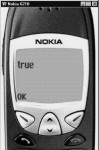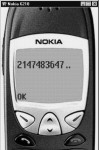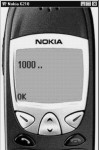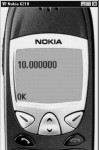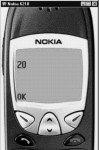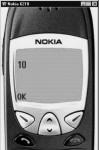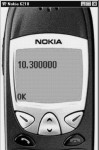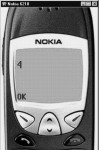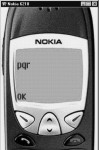![]()
4
Lang library
What is a library?
A programming language
basically offers an environment encompassing conditional statements such as,
the, if and for constructs, loops, arithmetic and logical operators etc. But,
what really separates one programming language from another is its ability to
enhance the productivity of the programmer. This is achieved by distributing
free libraries, functions and utilities with the programming language. In this
case, a large number of very useful functions have been provided for free.
In the case of WMLScript, a
large number of functions have been provided. But, they have not been made
available directly. Instead, they have been
distributed as part of the library. Functions are classified into 6 libraries based on their
functionality and purpose. The names of the libraries have been standardised
for future expansion and upward scalability. Some programming languages like C
have also provided libraries of functions, but they have not standardised the
names. This chapter, thus, delves into the lang library .
The first function that we
use here is float.
|
|
|
Screen 4. 1 |
aaa.wmls
extern function abc()
{
var i;
i = Lang.float();
if (i)
Dialogs.alert("true");
else
Dialogs.alert("false");
}
Float returns a value of
true or false. If the WMLScript user agent supports numbers i.e. floating point numbers, then the float function will
return a true. In our case, the user agent viz. Nokia, supports numbers with
decimal places.
Numbers with decimal places
generally create problems. If you take 10 and divide it by 3, the answer is
3.333333. The number of decimal places can go on indefinitely. No computer or
microprocessor understands how to work with numbers with decimal places. They
are either simulated in software or there are special microprocessors made for
this purpose. Like the earlier Intel chips, the 286 never understood numbers with decimal places. Either you had to
buy a special chip called a numeric coprocessor, or you were required to simulate it in software.
If you are performing
calculations like mortgage payments, insurance payments etc., you obviously
need numbers with decimal places. You don't have a choice in this matter. Now,
WMLScript has to work with numbers that have decimal places. These numbers
require more place than numbers without decimal places. If your user agent does
not support it , you have to abort the
idea of using them.
When you deal with
variables, all variables have to be stored in memory. By default, if a variable deals with numbers, it is allocated 4
memory locations. In 4 memory locations, the upper limit is a number which is 2 raised to 32, i.e. 4 billion.
Unfortunately, this range has to be divided by half to cater to the positive
and negative range of numbers.
The next function is
maxInt. It is used to find out the largest number that is supported.
aaa.wmls
extern function abc()
{
var i,aa;
i = Lang.maxInt();
aa = String.format("%d ..",i);
Dialogs.alert(aa);
i = Lang.minInt();
aa = String.format("%d ..",i);
Dialogs.alert(aa);
}
|
|
This function gives you the
largest number that can be supported i.e. 2147483647 . If you add this number
and its negative value, the result will be 4 billion, which is 2 raised to 32.
Every programming language has to be written using certain characters. All the allowable characters that can be used are collectively called the 'Character Set'. There is a body, which has allotted different numbers to different character sets.
|
|
|
Screen 4. 4 |
aaa.wmls
extern function abc()
{
var i,aa;
i = Lang.characterSet();
aa = String.format("%d ..",i);
Dialogs.alert(aa);
}
In our user agent, the
Lang.characterset returns a value of 1000. This represents the character set
that we are using. According to the documentation, this number represents Latin
which is identical to English. If you
use the ASCII Character Set, you will not be able to represent certain European
characters.
aaa.wmls
extern function abc()
{
var i,aa;
i = 10.6;
aa = String.format("%d",i);
Dialogs.alert(aa);
}
The next example shows that
when you use String.format, you can use the %d format specifier. In
String.format, you can use only two parameters :
· The first one is a format
string that specifies as to how the variable is to be displayed.
· The second one is the
variable.
In the example, the value
of the variable i is 10.6. The format specifier %d means that a decimal is to
be displayed. %d we thought would
remove the decimal point and give the final value as 10. But this does not
happen here. So, if you want to display
a number that has decimal places, you have to use the format specifier of %f.
aaa.wmls
extern function abc()
{
var i,aa;
i = 10.6;
aa = String.format("%f",i);
Dialogs.alert(aa);
i = 10;
aa = String.format("%f",i);
Dialogs.alert(aa);
}
|
|
If you specify a value of
10 and use %f, the value that gets displayed will be 10.000000. This is because the default number of
decimal places is 6. Thus, whenever you want to display an integer, you can use
%d; And, whenever you need to display a number with its decimal places, you can
use %f.
Now, the next function that
we introduce is max.
|
|
|
Screen 4. 7 |
aaa.wmls
extern function abc()
{
var aa,i;
i = Lang.max(10,20);
aa = String.format("%d",i);
Dialogs.alert(aa); }
The function max accepts
two numbers and returns the maximum of the two. So, if you pass the numbers
10 and 20 to the function, it will return the value of 20. The data type
of the returned value depends on the type of the larger number. If both numbers
are equal, then the data type of the returned value is that of the first
number. This does not sound very logical, however, we are left with Hobson's choice of mentioning it here, since the documentation talks about it.
Here, we submit another
example.
|
|
|
Screen 4. 8 |
aaa.wmls
extern function abc()
{
var aa,i;
i = Lang.max(10,10.2);
aa = String.format("%f",i);
Dialogs.alert(aa);
}
WMLScript does not truncate
10.2 to 10. Instead, it converts the 10 into 10.0 while changing it to float.
Hence, the Lang.max function returns the value 10.2. The number will always be
converted to the next higher level i.e. from an integer to a float. Internally,
all numbers are converted to floating-point numbers.
|
|
|
Screen 4. 9 |
aaa.wmls
extern function abc()
{
var aa,i;
i = Lang.min(10,20);
aa = String.format("%d",i);
Dialogs.alert(aa);
}
Complementary to the max
function is a min function that returns the minimum of the two numbers which are
supplied to it as parameters.
|
|
|
Screen 4. 10 |
aaa.wmls
extern function abc()
{
var aa,i;
i = pqr(30,10);
aa = String.format("%d",i);
Dialogs.alert(aa);
}
function pqr(y,z)
{
if (y = z)
return y;
else
return z;
}
The language really isn't
required to provide functions like min and max, because they can easily be written by a programmer, as shown
above.
The next function that we
shall explore is lang.abs.
|
|
|
Screen 4. 11 |
aaa.wmls
extern function abc()
{
var aa,i;
i = Lang.abs(-10.3);
aa = String.format("%f",i);
Dialogs.alert(aa);
}
The Lang.abs function
returns the absolute value of the number that is passed, as a parameter. If the
number has a negative value, it gets converted to a positive value, whereas, if
it is a positive value, it remains unchanged.
You can also replicate the
functionality of the abs function by writing a function yourself. All that the
function has to check is whether the parameter is greater than, or equal to 0.
In case of either of them, the function has to return the same number; or else,
it has to multiply it with -1 and then return the result.
The Lang.random function
returns a random number. This function has been explained before.
|
|
|
Screen 4. 12 |
aaa.wmls
extern function abc()
{
var aa,i;
i = Lang.random(10);
aa = String.format("%d",i);
Dialogs.alert(aa);
}
A significant point to be
noted is that we have supplied a seed to the Lang.random function.
|
|
|
Screen 4. 13 |
aaa.wmls
extern function abc()
{
var aa,i;
Lang.seed(5);
i = Lang.random(10);
aa = String.format("%d",i);
Dialogs.alert(aa);
}
The seed that we supply to
the random function ensures that it actually generates numbers randomly. Random
returns an integer. If you give it an invalid value like "ABC" that
can't be converted into a number, the function will generate an error and hence
you see no output.
aaa.wmls
extern function abc()
{
var aa,i;
i = Lang.random("ABC");
aa = String.format("%d",i);
Dialogs.alert(aa);
}
Both, Lang.exit and
lang.abort, don't work as expected. Their output is not as intuitive as their
names are. As per the documentation, Lang.exit stops the program and returns
control back to the operating system. But practically, Lang.exit doesn't do so.
Instead, it displays pqr and stops. So, in reality, there is no difference
between the outputs generated by Lang.exit and
Lang.abort.
|
|
|
Screen 4. 14 |
aaa.wmls
extern function abc()
{
var aa,i;
i = pqr();
aa = String.format("%d",i);
Dialogs.alert(aa);
}
function pqr()
{
Dialogs.alert("pqr");
Lang.exit(30);
Dialogs.alert("pqr1");
}
|
|
|
Screen 4. 15 |
aaa.wmls
extern function abc()
{
var aa,i;
i = pqr();
aa = String.format("%d",i);
Dialogs.alert(aa);
}
function pqr()
{
Dialogs.alert("pqr");
Lang.abort("bad");
Dialogs.alert("pqr1");
}
The next function that we
take up is isInt.
|
|
|
Screen 4. 16 |
aaa.wmls
extern function abc()
{
var aa,i;
i = Lang.isInt(100);
if ( i )
Dialogs.alert("true");
else
Dialogs.alert("false");
}
The function isInt
determines whether the parameter is of type int or not. So, if you pass the value of 100 as a
parameter to this function, it will obviously return true. The function isInt doesn't perform any
conversions. Instead, it gets this task done from a function called parseInt.
If you pass the value 100.12 to lang.isInt, it will return true, since 100.12
can be converted to an integer. Similarly, parameters such as -78.90 and 89.8
will also return true. So, numbers with decimal places can be passed as
parameters to this function without any problem.
But if you pass $89.8 as a
parameter, it will return a value of false, since it starts with a $ sign.
This happens because you are starting the parameter with a character. However,
if you pass the value 89.8a, it will return true because the function will keep
on reading the parameter till it spots an invalid character. Not only does the
function parseInt check whether the
parameter has a positive or a negative sign, it also ensures that the input is a sequence of numbers. As soon
as it comes across a non-number, it stops accepting any further inputs.
Therefore, the value accepted upto that particular point becomes the
input. Thus, if the input value is 9+8, the answer is 9 and not 17.
Similar to the function
isInt, there is a function isFloat
which uses the function parseFloat to check whether the value can be converted
to a float or not.. The rules for this
function are similar to those of parseInt.
|
|
|
Screen 4. 17 |
aaa.wmls
extern function abc()
{
var aa,i;
i = Lang.isFloat(100);
if ( i )
Dialogs.alert("true");
else
Dialogs.alert("false");
}