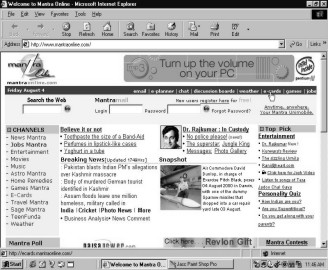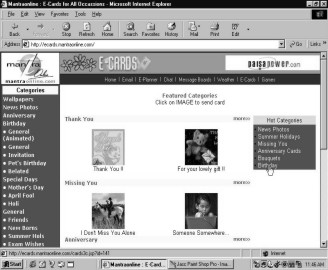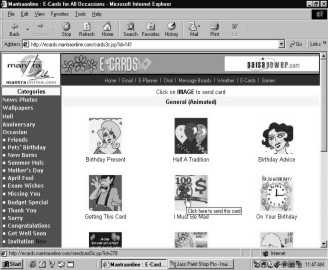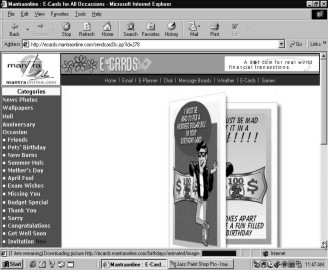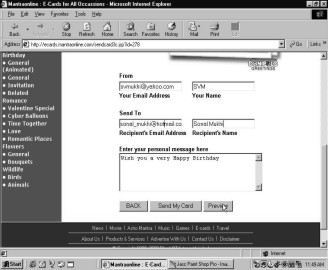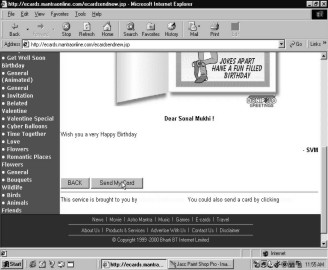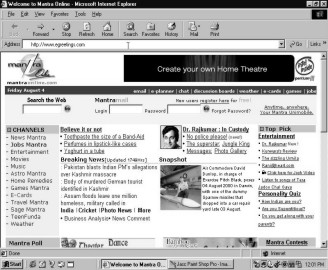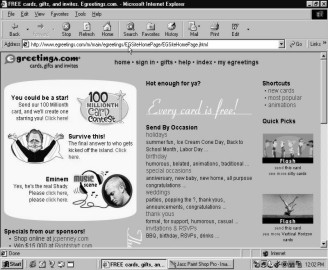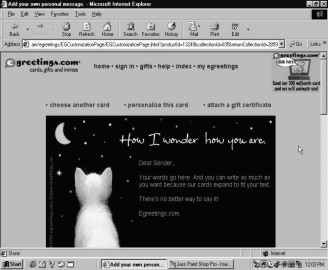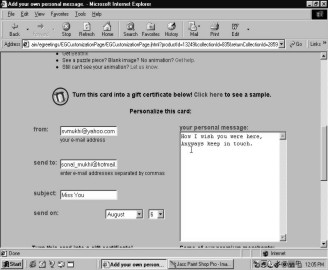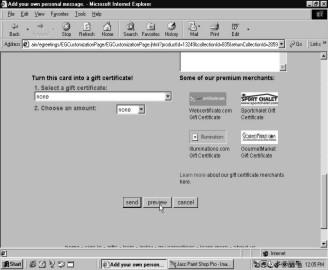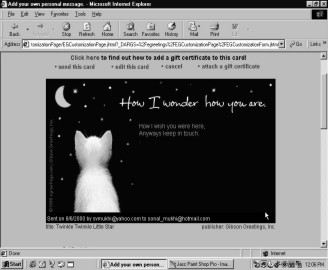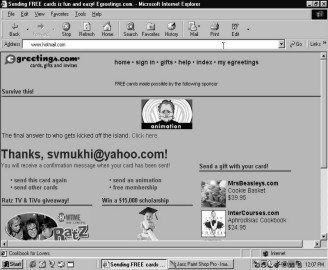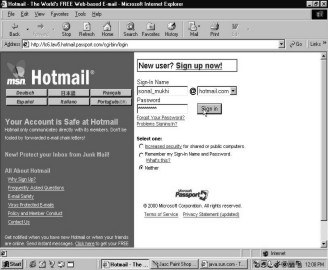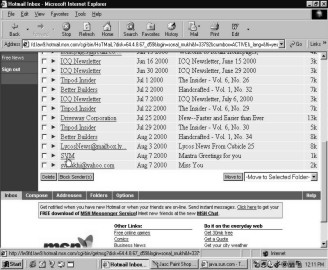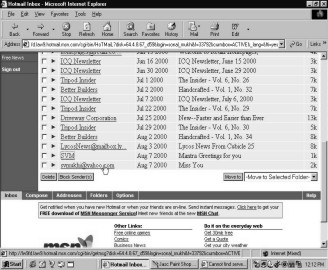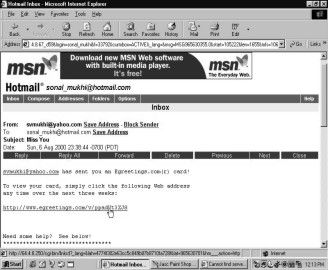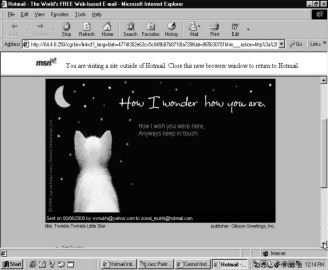![]()
CHAPTER† THREE
Electronic Greetings
Itís your best friendís
twenty-first birthday. Unfortunately she migrated to Hong Kong last year. Itís
your favourite uncle and auntís twenty-fifth wedding anniversary. Unfortunately
they live all the way in Canada. Itís Valentineís Day. Unfortunately your
boyfriend is studying at the New York University. Itís Rakhi. Unfortunately
your elder brother is working in Paris. What do you do? Run to Satyam
Collection or Archieís Gallery and pick up a bunch of the cutest Hallmark cards
you can lay your hands on. Post them a whole month in advance and chant your
most fervent prayers hoping that they reach your childhood buddy in time for
the great day. Oops make that, you hope that they reach him at all!
Aha, but now that you are a
net savvy dude, you need to fret no more. This magical world of the Internet
that knows no boundaries, comes to your rescue once again. A host of websites
allows you to send greetings and cards to your near and dear via the net. In no
time will your wishes and congratulations reach your sister who has just given
birth to a beautiful baby girl. No waiting, no chanting prayers. And whatís
more, there are cards for all occasions, all festivals and all ceremonies. All
you need to do is log on to the net and dash off a greeting.
Type in www.mantraonline.com in the address bar. The Mantra site appears before you. The top bar of the site displays all the channels available. Select the `E-Cards`. The greetings channel looms up before you. And like I promised you, they have cards for every motherís, fatherís, babyís, foolís and grandmaís day. Go to the `Birthday` section.
|
|
|
|
Screen 3. 1 |
Screen 3. 2 |
Your screen gets flooded with a collection of greeting cards. And I always thought Archieís Gallery ruled! Select a card of your choice by clicking on it. The full blown version of the card now appears.
|
|
|
|
Screen 3. 3 |
Screen 3. 4 |
To send this card to your niece in Germany, fill in the required information. Supply your email address and name along with that of the recipientís. You are free to add a personal message in the blank box available. Click on the `Preview` button to take a look at the card before you send it.
|
|
|
|
Screen 3. 5 |
Screen 3. 6 |
|
|
|
Screen 3. 7 |
The card that you selected will be displayed before you along with the sender and receiverís name. The personal message will also be added at the bottom of the card. Click on the `Send` button to dispatch the greetings.
Incase you have changed your mind, you can click on the Back button and reselect another image or card. Select as many cards you want and send it to your loved ones. Finally a faster way to send wishes and reach out to friends and relatives.
Let us now have a look at the range of cards on other websites. Type in www.egreetings.com. It is a site that specializes in cards and greetings.
|
|
|
|
Screen 3. 8 |
Screen 3. 9 |
One look at this site and you are sure that there are at least three occasions to celebrate every day of the year! Gosh, they even have cards designed for 'Ice Cream Cone Day', 'The Day I Lost My Red Skirt' and hold your breath, a card for 'The Day I Saw My Girlfriend Kiss Her Ex-Boyfriend'!!! I wonder who you can send this card to? Your girlfriend who is soon going to become your ex-girlfriend or her ex-boyfriend who is soon going to become her current boyfriend or yourself, her current boyfriend who will soon be her ex-boyfriend? Maybe you can just 'cc' this card to all three. Or then select a different card for each of you. This site sure has enough greetings to distribute. It gives you at least four excuses to send a card every twenty-seven minutes of your life. Take a look at the never ending list of reasons to send a card. You can even send a card to your optician on the occasion of blinking 182 times after wearing your contact lenses! Believe me, this site wonít let you run out of an excuse to dash of a seasonís, oops secondís greeting! Select any card from the colourful and innovative array of cards. The magnified version of the card will appear before you.
|
|
|
|
Screen 3. 10 |
Screen 3. 11 |
Enter your name and email address. Type in a personal message in the blank box. Click on the `Preview` switch to have a look at the card.
|
|
|
|
Screen 3. 12 |
Screen 3. 13 |
The card appears complete with name and message. Click on the `Send` button to zip the greeting across to the recipient.
|
|
|
|
Screen 3. 14 |
Screen 3. 15 |
Let us take a look at the cards that you have sent. Visit the Hotmail site and log on to your inbox. You see two cards waiting to greet you. Click on the first card.
|
|
|
|
Screen 3. 16 |
Screen 3. 17 |
|
|
|
|
Screen 3. 18 |
Screen 3. 19 |
Your inbox will contain a message from Mantra Online. Click on the address given to view your card. The card appears exactly the way you had selected it. Close this window and get ready to take a look at the second card.
|
|
|
|
Screen 3. 20 |
Screen 3. 21 |
|
|
|
|
Screen 3. 22 |
Screen 3. 23 |
Once again click on the address to see your card. The little kitten meows her feeling to you. Close this window too and sign out of your Hotmail account.
|
|
|
Screen 3. 24 |
The best thing about e-greetings is that you can send them a day, a week, a month or a year in advance. But they will reach your sister in Moscow, your nephew in Syria or then your friend in Alaska on the D-Day. This is all thanks to the option that allows you to select the date on which† you would like your card to be sent. So if March is the month when amnesia hits you the strongest, make sure you zip across all birthday and anniversary greetings a month before. Your e-greetings service definitely wonít forget to deliver your wishes on time.
Ride On
Some more e-greeting sites
F† http://www.bluemountain.com/
F† http://www.americangreetings.com/